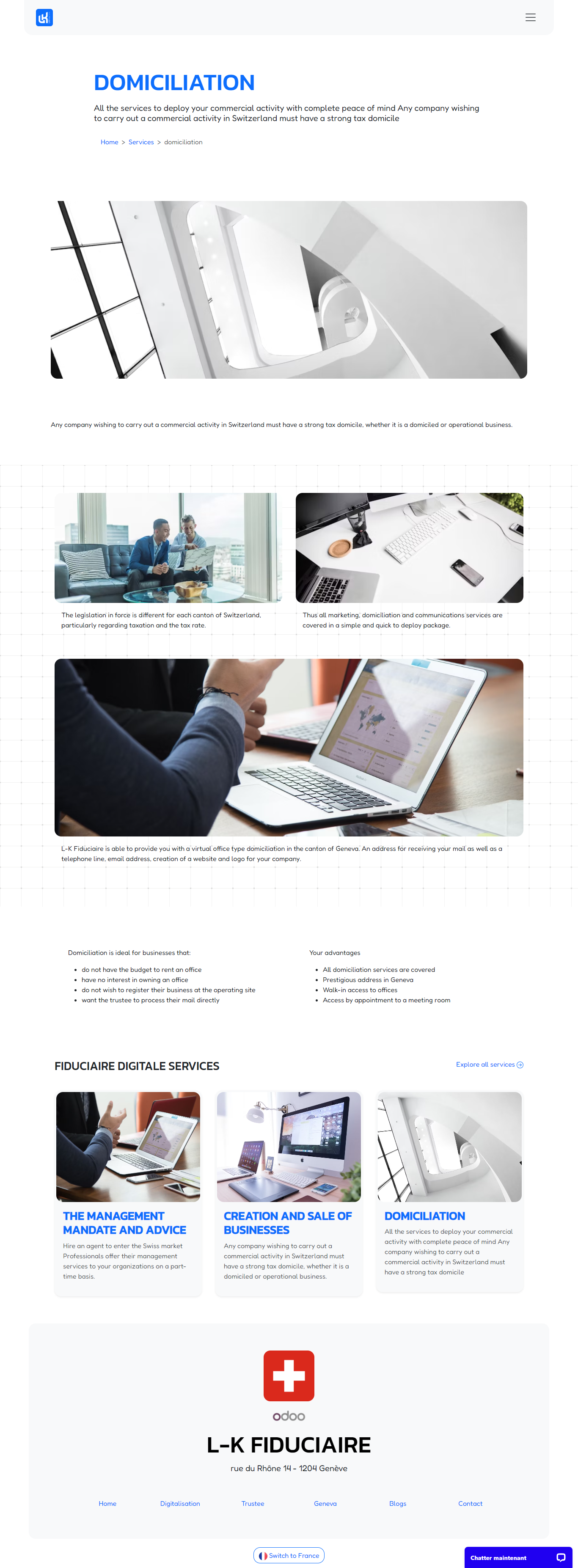Domicialiton
Configuration Domicialiton Page Area
Domicialiton Area
To update your Domicialiton page select where you want to update your Domicialiton page, for the main site with the English version so you can access on the Domicialiton page, for french or local language you can use the Domicialiton france.
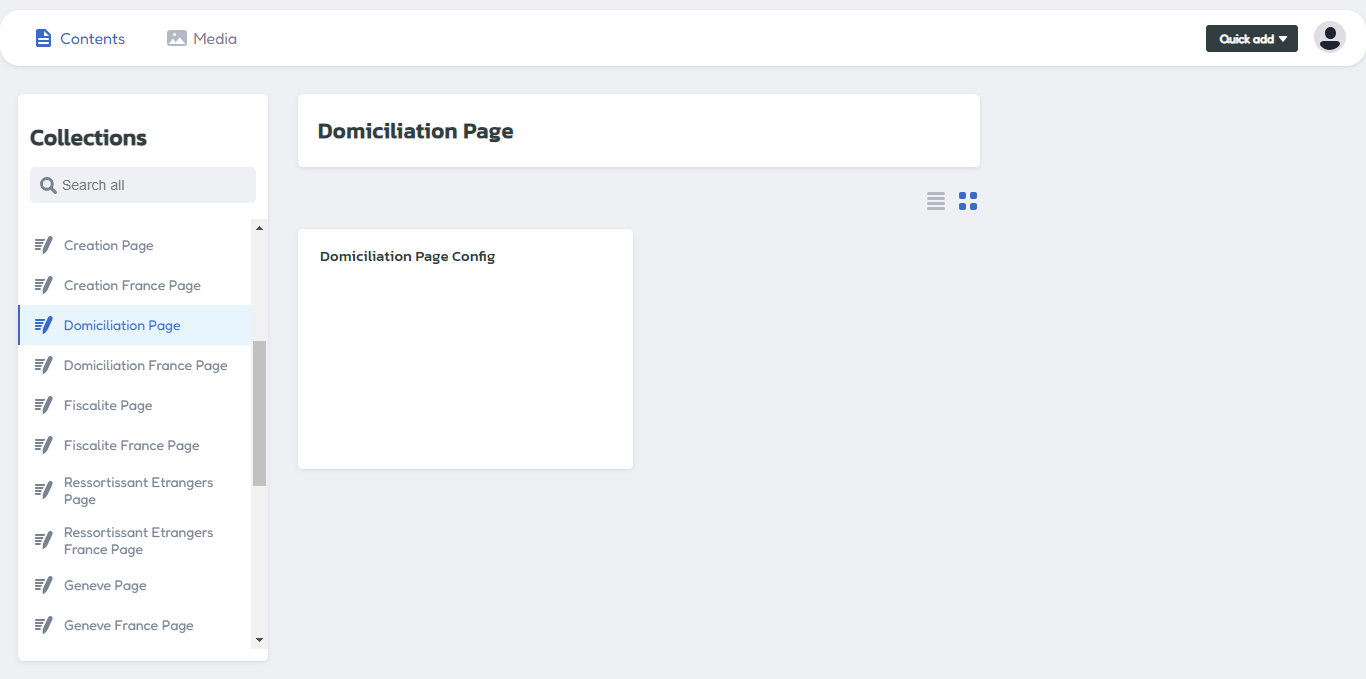
Access on Domicialiton menu, and click on configuration domicialiton setup.
Header Area
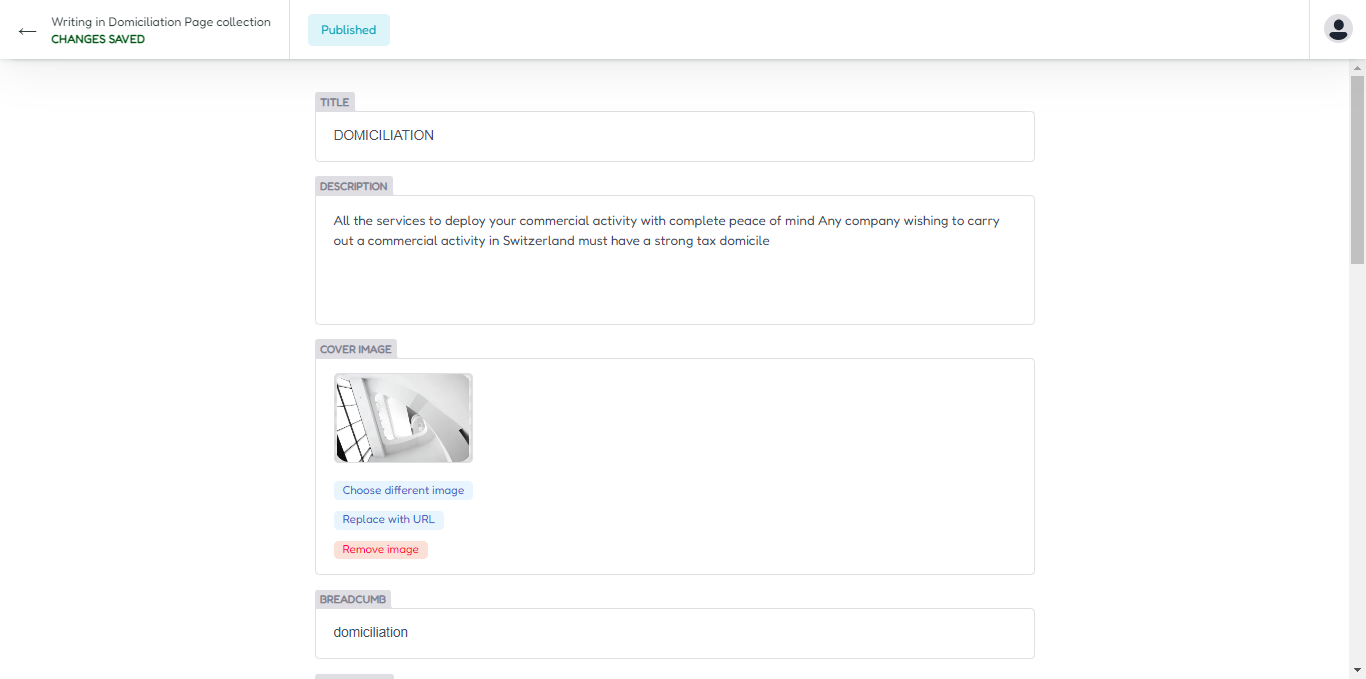
Insert title, description and upload cover image for update your header area.
Header Output
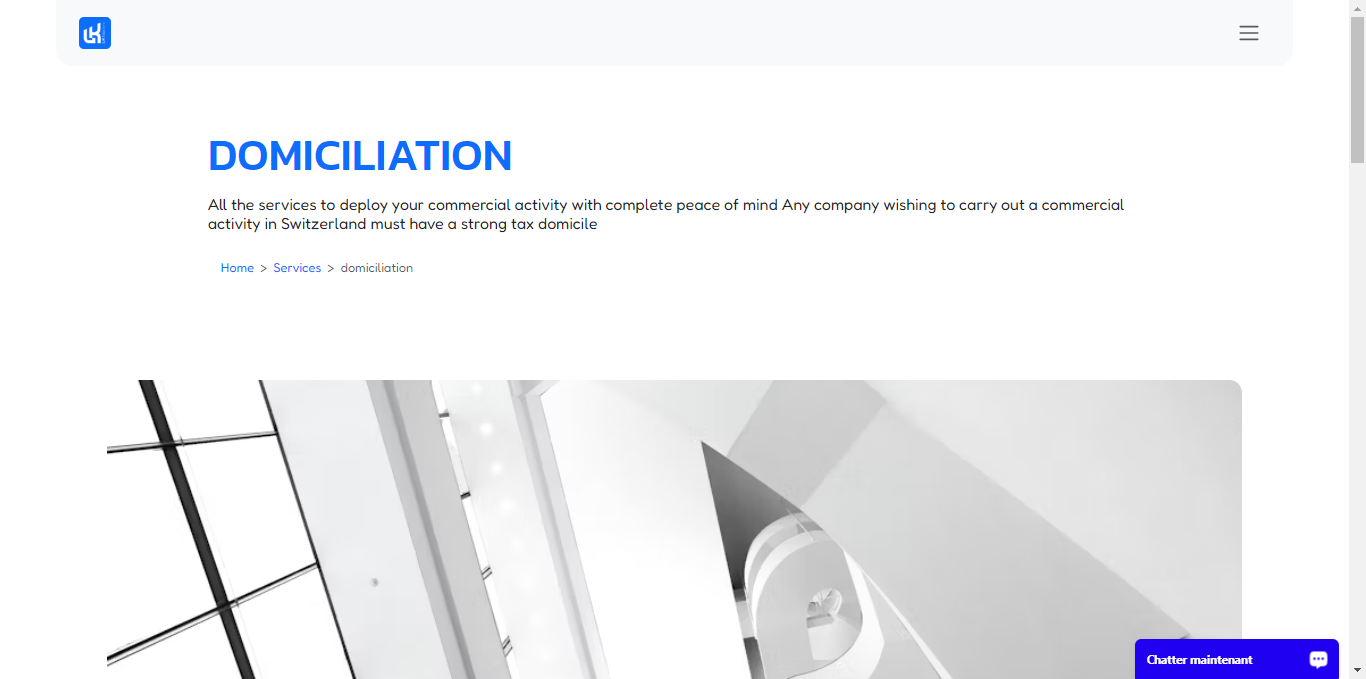
The header area display
Intro Area
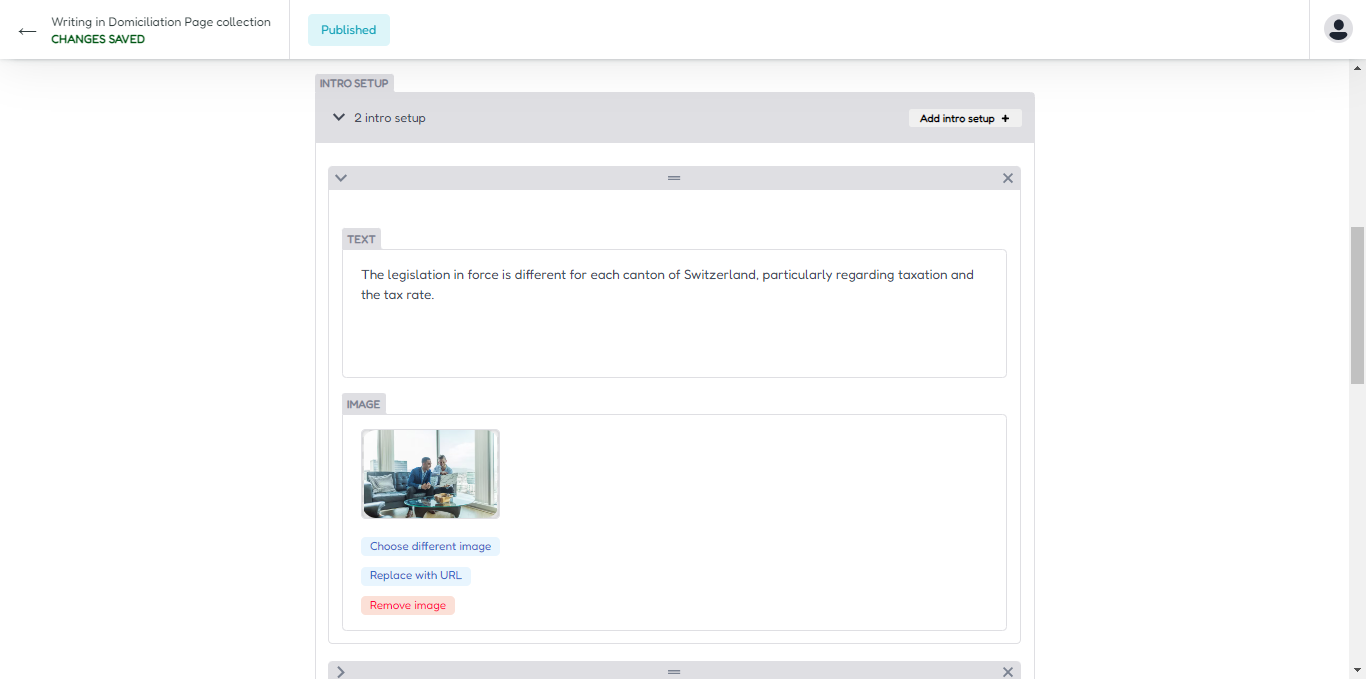
For update intro area , you can access on intro section menu,Next you can insert title, information and upload image for intro section area.
Intro 1 Output
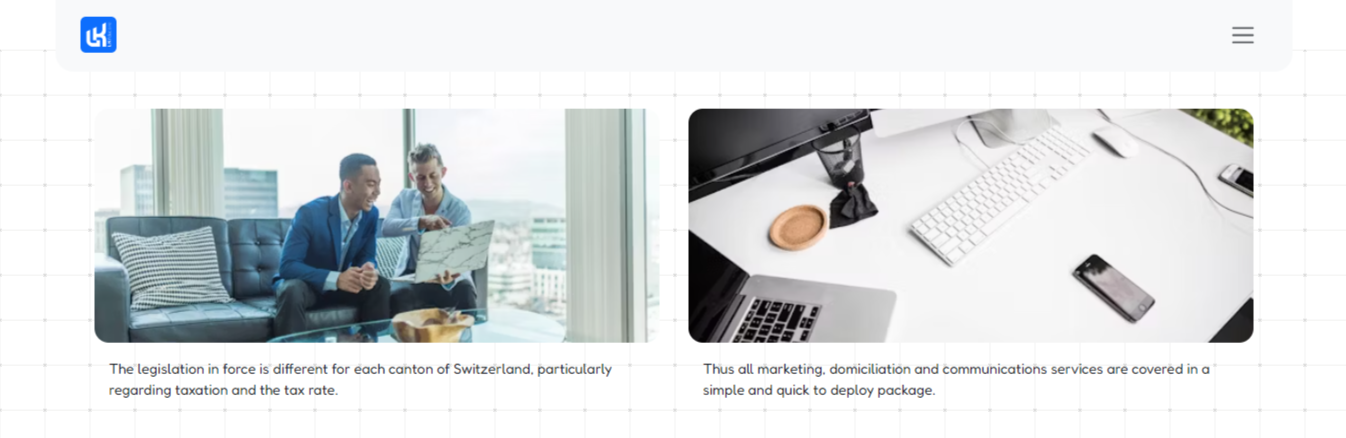
The intro 1 display
Section Area
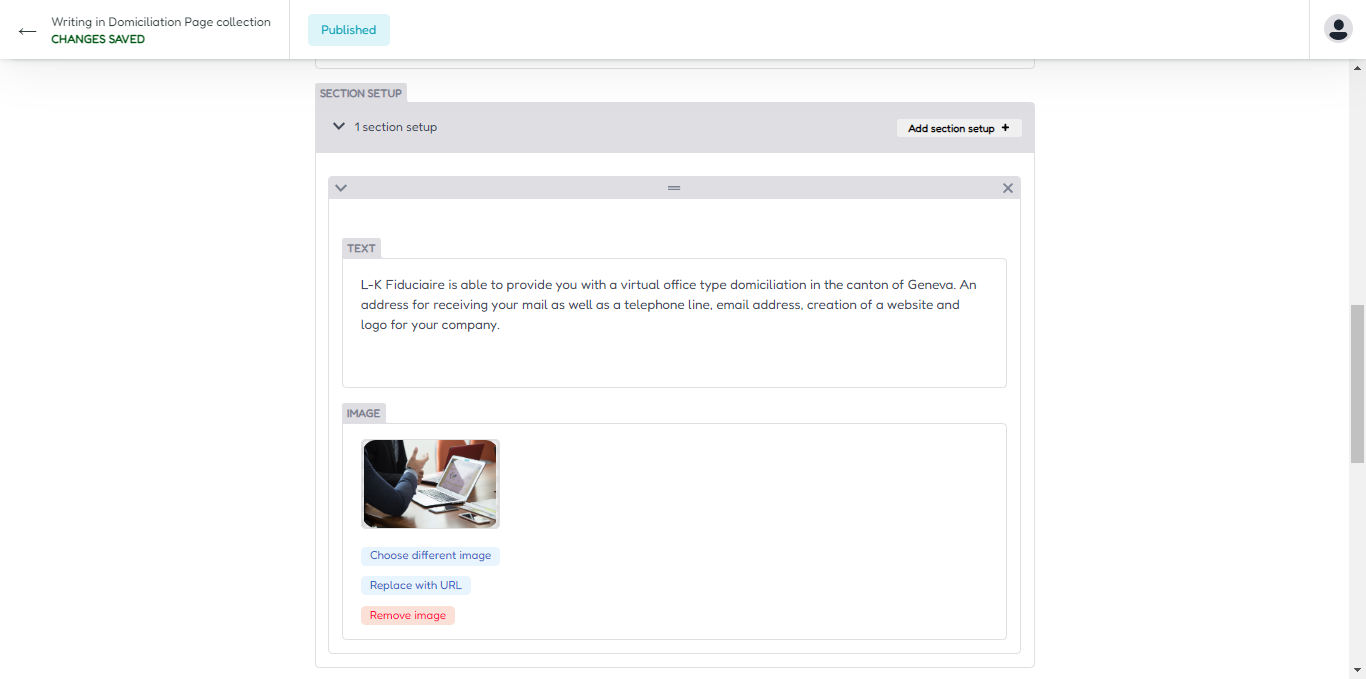
To update section 2 you can access on section 2 area and insert title, text information ,upload your cover image there.
Section Output
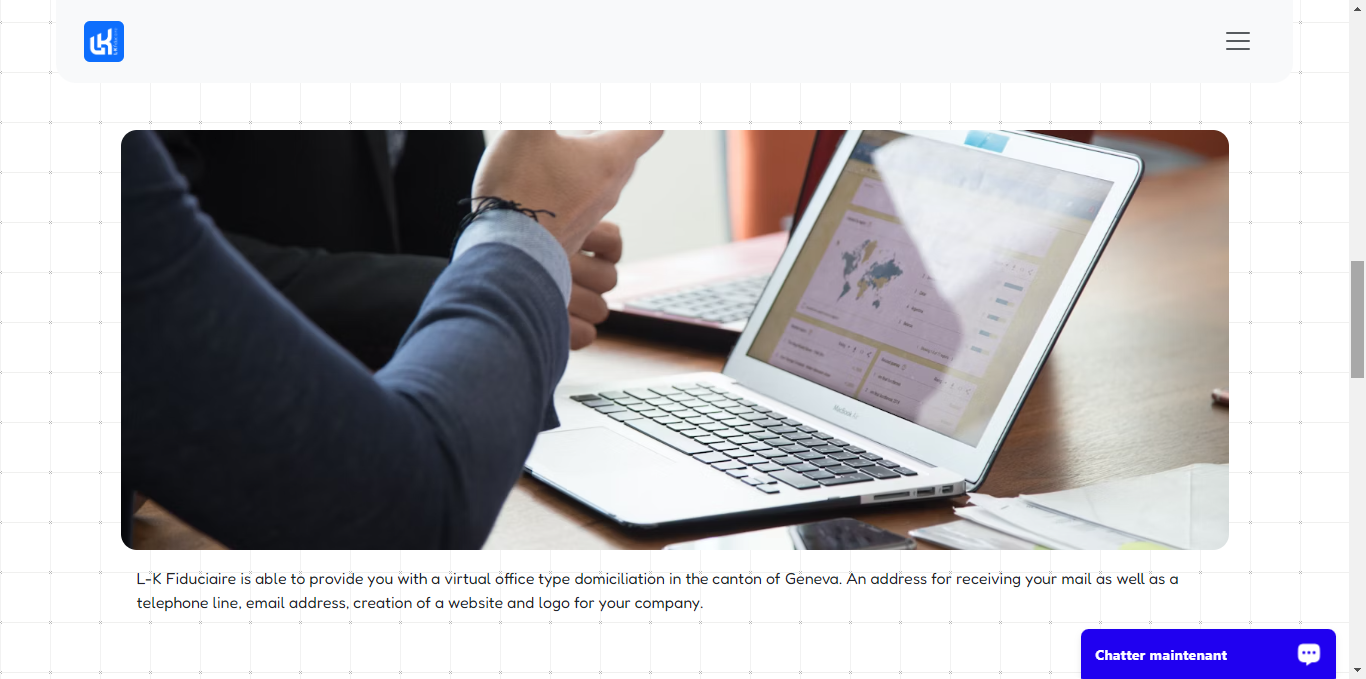
The section display
List Area
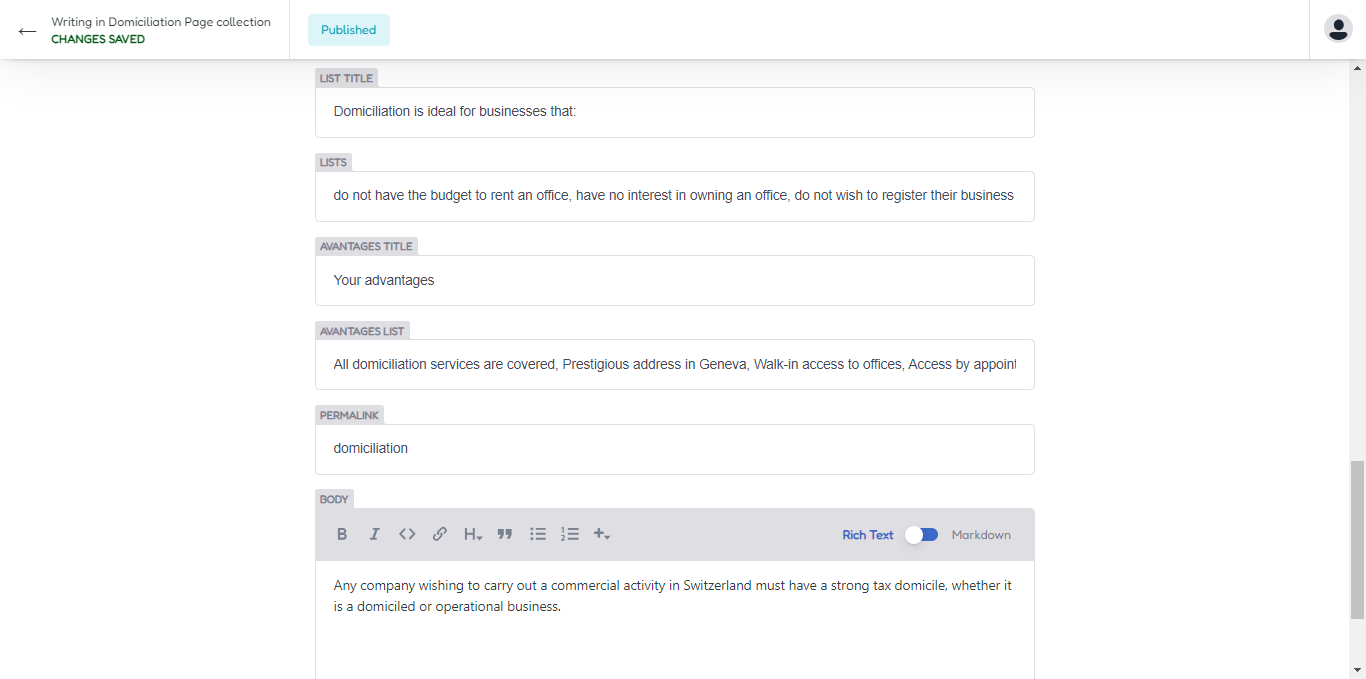
To update list area you can access on list menu, then update it, for create new you can click add new list button.
You can write article content too, on this area.
List Output
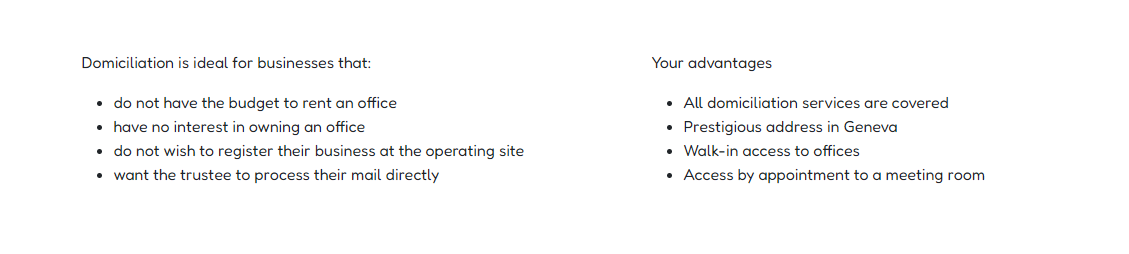
The List area display
Content Output
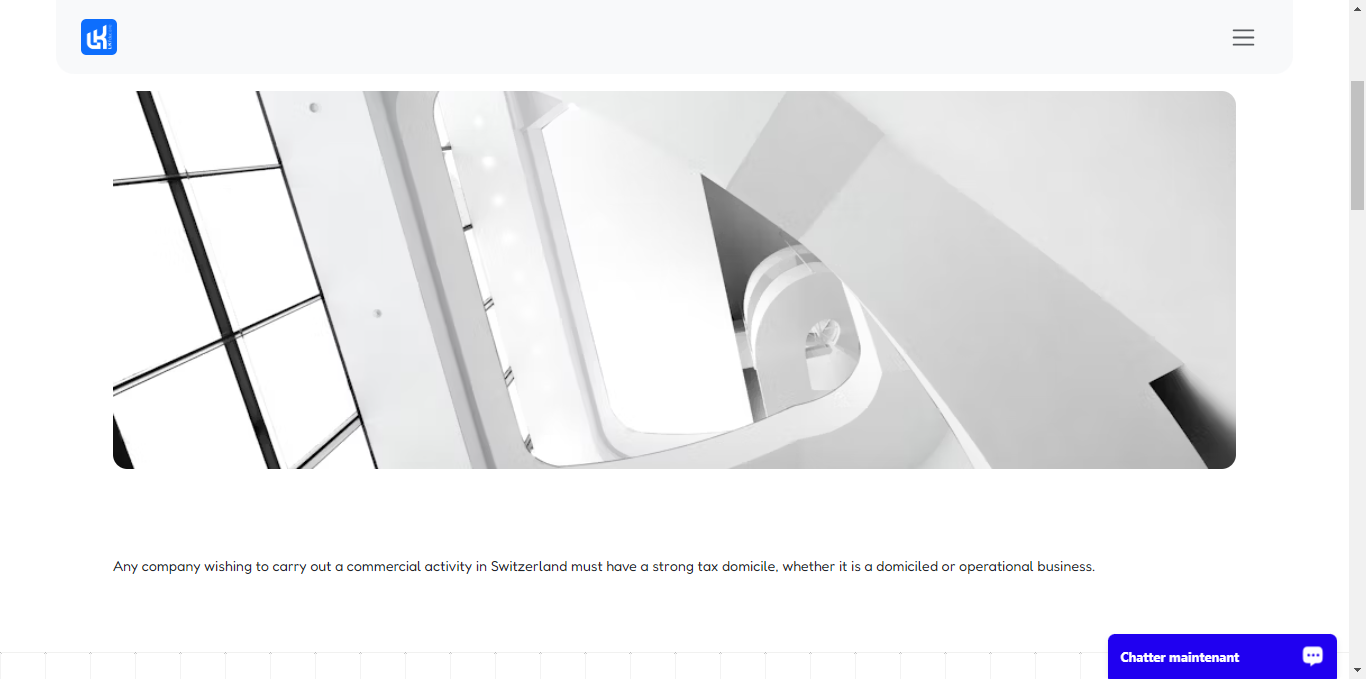
The Content area display
Full Domicialation Design